LCDS Repair Tips
Full HD Resolution
High Color Gamut
Brightness Boost
Original Color Display
WARNING
By following these steps, you can effectively prevent touchmalfunctions caused by static electricity.

Step 1
Before working, it's best to wear ananti-static wristband.

Step 2
Use a damp cloth to wipe your hands and release body static electricity.

Step 3
Use alcohol and a lint-free cloth to clean thescreen, allowing static electricity to dissipate with the alcohol.
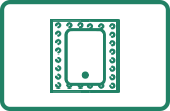
Step 4
Place a foam pad on the back of the screen before testing it.

Step 5
When installing, make sure to turn off the phone first.
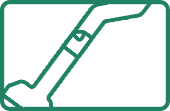
Step 6
Be sure to remove the static film from the flex cable for a tight connection with the LCD screen.
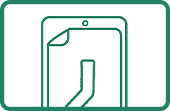
Step 7
Be sure to remove the static film from the backlight for a tight connection with the LCD screen.
